How to Confirm and Fix JavaScript Indexing Issues with Google’s Guidance
JavaScript can make websites dynamic, but it often creates challenges for search engines. Google recently shared tips to help webmasters pinpoint if JavaScript is causing indexing problems. These insights aren’t just helpful—they’re essential for maintaining visibility in search results. Here’s why it matters and how you can fix it.
Understanding JavaScript and SEO
JavaScript is a fundamental tool in web development, capable of enhancing user interaction and creating dynamic websites. Yet, when it comes to SEO, it introduces unique challenges, particularly around search engine indexing.
What is JavaScript?
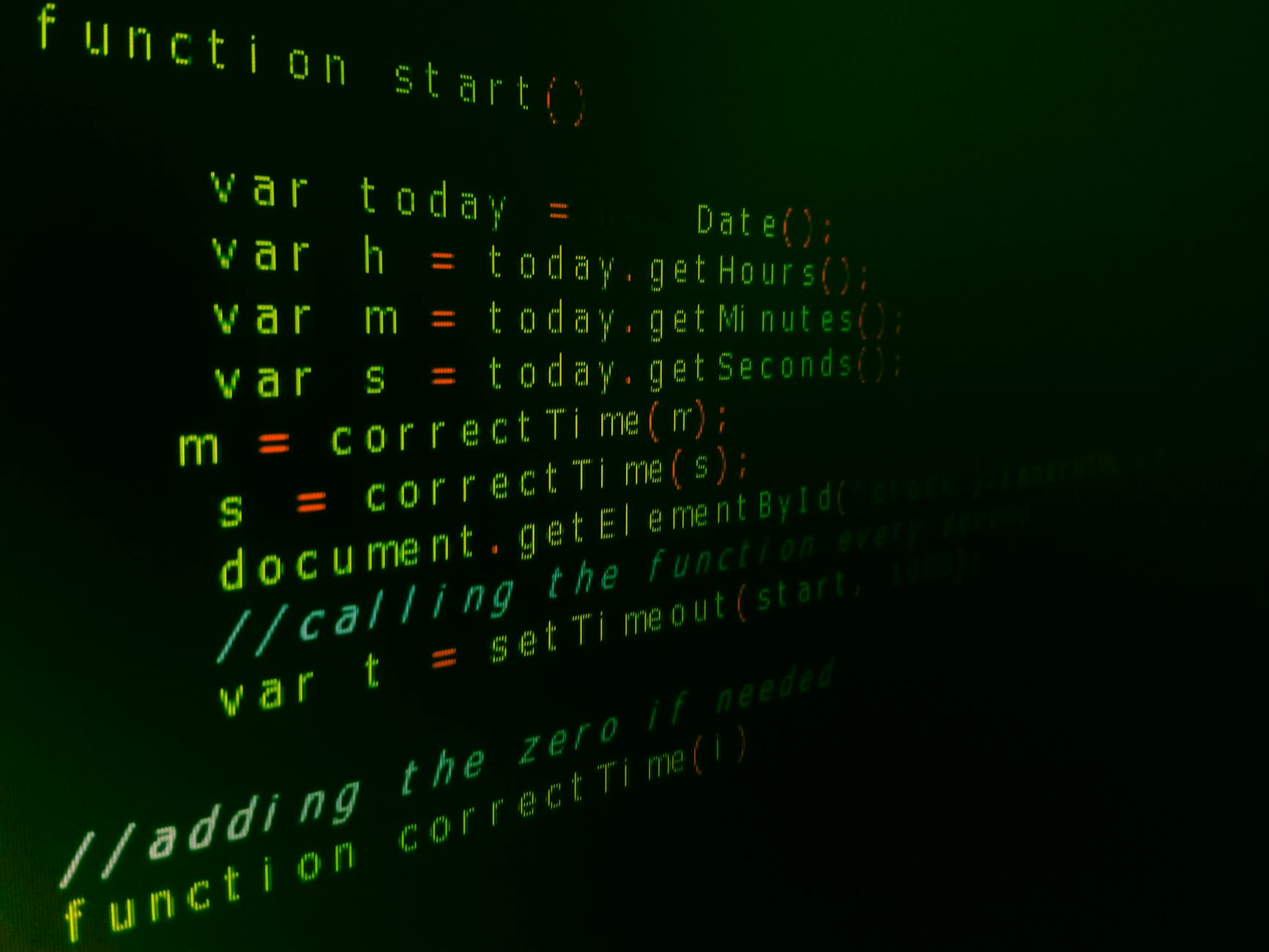
Photo by Jorge Jesus
JavaScript is a programming language primarily used to create interactive and dynamic elements on websites. From loading a search bar that predicts your query to enabling infinite scrolling, JavaScript is what brings websites to life. It works by instructing the browser to perform specific tasks directly within a page. With its ability to modify HTML and CSS on the fly, JavaScript can help deliver seamless user experiences and transform static websites into lively platforms.
For developers, it’s the go-to choice for building responsive web applications. Think of it as the magic behind many of the features we take for granted, such as auto-updating content or animated visuals. But while it helps make browsing effortless for users, it can sometimes cause hurdles for search engines attempting to index the content.
For a deeper understanding of JavaScript’s role in SEO, check out Understand JavaScript SEO Basics by Google Search Central.
How JavaScript Affects Indexing
JavaScript’s interactivity is great for users, but it’s not always so friendly to search engine crawlers. Crawlers like Googlebot are tasked with discovering and rendering content to make it visible in search results. However, not all crawlers process JavaScript the same way, which can lead to issues.
Here’s how JavaScript can interfere with indexing:
- Rendering Delays
Crawlers often render JavaScript in a second wave, meaning initial scanning may miss critical content. If your page relies heavily on JavaScript, key parts like navigation links or product descriptions may go unnoticed during the first visit. - Blocked Resources
Some websites inadvertently block scripts from being crawled due to misconfigured robots.txt files. When key resources are blocked, search engines can’t render the page as intended, potentially leaving chunks of content unindexed. - Hidden or Delayed Content
Dynamic loading, such as content that appears only after a user scrolls or clicks, can be problematic. If the crawler doesn’t replicate these user actions, significant portions of your site might remain invisible. - Duplicate URLs
Sites using JavaScript to generate unique URLs for similar content can scatter crawlers across redundant pages. This dilutes SEO efforts and wastes crawl budget.
It’s vital to address these challenges to improve your site’s visibility. Resources like Google’s JavaScript SEO Guide illustrate how Google processes JavaScript and suggests best practices for optimising indexing.
To explore how JavaScript rendering impacts SEO, check out Sitebulb’s guide.
Addressing JavaScript-related SEO issues ensures search engines can effectively crawl, render, and index your content. After all, what’s the point of compelling content if no one finds it?
Identifying Indexing Issues
When JavaScript impacts how web pages are indexed, it can lead to missed content or even full pages going unindexed. Knowing how to identify these issues is the first step towards resolving them. Here’s how you can confirm if JavaScript is causing indexing problems.
Using Google Search Console

Photo by Markus Spiske
Google Search Console is an essential tool for spotting indexing issues caused by JavaScript. Use the Page Indexing report to see which pages have been successfully indexed, flagged as issues, or excluded. Here’s how you can utilise it effectively:
- Access the Coverage Report: Navigate to “Coverage” in the Search Console dashboard. This report provides insight into pages with potential indexing issues.
- Inspect URLs: Use the URL Inspection Tool to review individual pages. Pay particular attention to pages where JavaScript dynamically generates content.
- Analyse Warnings and Errors: Look for errors like “Content not loaded” or “Blocked by robots.txt,” which are common indicators of JavaScript-related problems.
For more guidance on using Google Search Console, refer to Google’s support page.
Manual Testing Techniques
Manual techniques can complement data from tools like Search Console. Here’s how you can test JavaScript-related issues yourself:
- Disable JavaScript in Your Browser: Temporarily disable JavaScript and load your web page. If important content or links vanish, it’s a clear sign that JavaScript is necessary for rendering core components.
- View Cached Versions: Use Google’s “Cached view” for a snapshot of how your page appears to crawlers. Missing information may indicate JavaScript rendering issues.
- Use Browser Developer Tools: Open browser dev tools, go to the “Network” tab, and reload your page. Check if JavaScript files fail to load or return errors.
- Run Rendering Tests: Use the Mobile-Friendly Test by Google to view how JavaScript content is rendered by crawlers.
For a deeper dive into manual testing methods, visit BrowserStack’s manual testing guide.
Common Signs of Indexing Issues
Identifying the symptoms of indexing problems is crucial for early intervention. Here are the tell-tale signs to watch out for:
- Missing Content in Search Results: If your page is indexed but key sections of content are missing, JavaScript might not be rendering properly.
- Slow Indexing: A delay in pages making it to the search index can sometimes signal JavaScript rendering challenges.
- Errors in Mobile or Desktop Crawls: Indexation issues might appear in only one version of your website due to mobile-first indexing disparities.
- Blocked Resources: Check robots.txt or HTTP headers to ensure JavaScript resources aren’t accidentally blocked from crawlers.
To learn more about the common indexing challenges caused by JavaScript, read Onely’s blog on SEO JavaScript issues.
Each of these techniques and signs can help you pinpoint areas that need improvement. Addressing these problems ensures your content gets the visibility it deserves in search results.
Resolving JavaScript Indexing Issues
JavaScript can supercharge the functionality of your website, but it also introduces unique SEO challenges. If improperly optimised, it may interfere with how search engines index your content. To keep your site visible to search engines, it’s essential to address these issues head-on. Here’s how you can optimise JavaScript for better indexing by Google and other search engines.
Optimising JavaScript for Crawlers

Photo by Luis Gomes
To avoid indexing problems, making JavaScript more crawler-friendly is critical. Crawlers process web pages differently from users, which can lead to misinterpreted or missing content. Use these tips to optimise:
- Avoid Client-Side Rendering for Critical Elements
Place important content like titles or meta descriptions directly in HTML instead of rendering them with JavaScript. - Minimise Use of Heavy Libraries
Simplify your scripts by using lightweight JS libraries. This reduces load times and helps crawlers. - Implement Lazy Loading Wisely
Ensure that lazy-loaded content, especially on infinite-scroll pages, is easily accessible to crawlers. - Check Robots.txt Configurations
Confirm that essential JavaScript files aren’t accidentally blocked. Use tools like the Google Robots.txt Tester.
For more detailed guidance, refer to Google’s JavaScript SEO Basics or SEMrush’s JavaScript SEO Guide.
Using Server-Side Rendering
Server-side rendering (SSR) gives your site an edge by providing fully rendered pages to search engines and users alike. Why is this so beneficial for SEO?
- Faster Pre-Rendered Pages: With SSR, pages are fully rendered on the server before being sent to the browser. This accelerates initial load times for users with slower connections or devices.
- Improved Crawlability: Crawlers don’t need to rely on JavaScript to build the page as the server sends fully generated HTML.
- Consistent User Experiences: Both users and crawlers see the same content, reducing issues like missing or delayed sections.
Implementing SSR can sound daunting, but frameworks like Next.js or Nuxt.js make it easier. For more information, explore Server-Side Rendering Benefits.
Testing and Validation Tools
Testing is the backbone of solving JavaScript indexing issues. Start by running your website through validation tools to ensure it’s crawler-friendly. Here are some invaluable tools:
- Google Search Console
Use the URL Inspection Tool to verify indexing and spot rendering errors. Learn more here. - Google’s Mobile-Friendly Test
Test how well your pages render and perform on both mobile and desktop. - Lighthouse & PageSpeed Insights
Lighthouse audits JS performance, while PageSpeed provides optimisation suggestions. - Oncrawl JavaScript Testing
Tools like Oncrawl evaluate SSR and other rendering implementations. - BrowserStack
Simulate JavaScript behaviour across different browsers and devices to confirm compatibility. Check their full guide here.
By utilising these tools and approaches, you can identify flaws and implement fixes to ensure your website performs well in search rankings while maintaining its dynamic functionality.
Future Considerations
As the search engine landscape continually evolves, it’s critical to remain adaptable and informed. Staying ahead with proactive strategies ensures your website maintains its competitive edge and visibility.
Monitoring Changes in SEO Best Practices

Photo by Pixabay
The rules of SEO are always shifting. Whether it’s an update to Google’s ranking algorithm or the introduction of new tools, adapting swiftly is non-negotiable. Search engines like Google tweak functionality often, directly impacting which strategies work and which are outdated.
Why is keeping up so essential? Because ignoring SEO updates is like trying to navigate without a map. Your ranking could plummet overnight, leaving your site buried beneath competitors. Instead, prioritise regular maintenance of your content and technical structure to align with the latest updates.
- Track Algorithm Changes: Major updates can redefine ranking criteria. Sites like PageOptimizer Pro provide valuable insights into these shifts.
- Subscribe to SEO Blogs: Dedicated resources like MentorCruise offer actionable strategies tailored to evolving SEO trends.
- Experiment Frequently: Implement A/B testing on your site to measure the impact of changes, especially post-algorithm rollouts.
Keeping up isn’t just about holding steady; it’s about continual growth. After all, even the tiniest tweaks can lead to significant gains.
Engaging with the SEO Community
One of the best ways to stay ahead is by joining the conversation. The SEO community is filled with experts who share their wins, challenges, and insights. Think of it as a digital roundtable where everyone brings valuable experience to the table.
Here’s how being involved helps:
- Access to Real-Time Discussions: Forums like Traffic Think Tank and subsets of platforms such as Reddit host discussions on the latest trends and issues.
- Problem-Solving: Got stuck? Communities are excellent for troubleshooting technical or strategic issues with the help of peers. Platforms like Stackmatix focus heavily on actionable advice for complex problems.
- Expanding Knowledge: Whether it’s a debate on link-building or the most effective JS practices, forums ensure you don’t become stagnant.
How do you make the most of these spaces? Engage actively. Don’t just lurk—ask questions, share your findings, and collaborate. SEO is never a lone-wolf venture, and connections can often shine a light on opportunities you may have overlooked.
Staying informed and actively participating helps you future-proof your SEO strategies while building lasting industry connections. What’s stopping you from joining today?
Conclusion
JavaScript indexing challenges, while complex, are manageable with Google’s guidance and robust testing tools. By understanding how JavaScript interacts with search engines and addressing common issues, you can keep your site accessible and competitive.
Use tools like Search Console, optimise your scripts, and consider techniques like server-side rendering. These steps ensure search engines can effectively render and index your content.
Take action today—apply these insights to fix any JavaScript-related issues and improve your site’s visibility. A well-indexed website isn’t just beneficial; it’s essential for sustaining online success.










