13 Essential On-Page SEO Factors You Should Know for Better Rankings
On-page SEO is critical for anyone looking to improve their website’s visibility. It covers the elements directly on your site that influence search engine rankings. With search engines constantly evolving, knowing which factors to focus on can set you apart.
In this post, we’ll cover 13 essential on-page SEO factors you need to understand. Each factor plays a role in how well your content ranks and how easily users can find it. From optimising your headings to ensuring your images are correctly tagged, every detail counts.
Whether you’re a beginner or a seasoned pro, mastering these techniques can significantly boost your search performance. Let’s explore how you can enhance your site’s appeal to both search engines and users alike.
High-Quality Content
Creating high-quality content is fundamental for optimising your on-page SEO. Search engines prioritise valuable and relevant content, which dramatically improves your rankings and enhances user experience. Let’s explore key elements of high-quality content that can transform your SEO efforts.
Understanding User Intent
User intent refers to what visitors hope to achieve when they search for something online. High-quality content should meet these needs precisely. Understanding your audience is crucial.
Ask yourself:
- What questions are users asking?
- What solutions are they seeking?
- How can my content provide them with value?
When you create content that directly answers these questions, you’re more likely to keep users engaged. For example, if someone searches for “best places to visit in London,” your content should outline popular attractions, offer tips, and include local insights.
Valuable content not only boosts your credibility but encourages users to share it, generating backlinks that are essential for SEO. More insights on the importance of content can be found in this article.
Content Length and Depth
The length and depth of your content significantly impact its performance in search rankings. Studies suggest that longer, well-researched articles tend to rank better on search engines. But it’s not just about word count.
Aim for comprehensive coverage on your topic. In-depth articles often address multiple angles, which helps satisfy more queries. Quality matters more than quantity, though; avoid fluff. Your content should be engaging, informative, and directly related to the user’s search intent.
According to Search Engine Journal, extensive content can lead to lower bounce rates, which is another positive signal to search engines. Finding the right balance between length and value will create content that appeals to both users and search engines alike.
Regular Content Updates
Updating your content regularly is vital for maintaining its relevance. When information changes or becomes outdated, refresh your existing content to keep it aligned with current trends or new data.
Search engines reward frequently updated content as it signals to them that your website is active and trustworthy. Consider refining your keywords, adding new insights, and improving readability with each update.
For effective strategies on updating content, refer to this helpful resource on content refresh. Keeping your content current increases user engagement and boosts your site’s authority and rankings over time.
 Photo by Ron Lach
Photo by Ron Lach
Keyword Research and Optimisation
Keyword research and optimisation are pivotal in improving your site’s visibility. Knowing which keywords your audience searches for can shape your content strategy and enhance your site’s performance in search results. This section outlines essential methods for identifying target keywords and effective techniques for placing them within your content.
Identifying Target Keywords
Finding the right keywords for your niche is crucial. Begin by brainstorming broad topics related to your website. From there, you can refine your list with specific terms that people commonly search for. Here are some effective methods to help you identify relevant keywords:
- Use Keyword Planning Tools: Tools like Google Keyword Planner or Ahrefs can provide insights into search volumes and competition levels. These tools allow you to explore keywords related to your initial ideas.
- Explore Competitor Keywords: Look at what keywords your competitors rank for. Tools like SEMrush or Moz can help you uncover their keyword strategies, giving you a competitive edge. For an in-depth guide on conducting competitor keyword research, check out this resource.
- Focus on Long-Tail Keywords: These are longer, more specific phrases that often have lower competition. Users searching for long-tail keywords are typically further along in their buying journey, making it easier to convert them to customers.
- Utilise Google Suggestions: Start typing your main topic into Google, and observe the suggestions that appear. These are often popular searches that can provide great insights into user intent.
- Leverage Online Forums and Communities: Platforms like Reddit or Quora can reveal what questions people frequently ask related to your niche. This can uncover potential keywords that are popular but may not be obvious initially.
By using these strategies, you can compile a robust list of keywords that resonate with your audience. For more detailed techniques, see 11 Effective Keyword Research Techniques.
 Photo by Lukas
Photo by Lukas
Keyword Placement Techniques
Knowing where to place your keywords is as important as selecting the right ones. Strategic keyword placement signals to both search engines and users what your content is about. Here are some best practices for effective keyword use:
- Include Keywords in the Title: Make sure your primary keyword appears in the title of your content. This not only improves SEO but also catches the reader’s attention right away.
- Use Headers and Subheaders: Incorporate keywords in H1, H2, and H3 tags. This structure helps search engines understand your content hierarchy. Place your main keyword in the H1 tag and relevant phrases in subsequent headers.
- Optimise Meta Descriptions: Include keywords in your meta descriptions. While not a direct ranking factor, well-written descriptions can enhance click-through rates from search results.
- Incorporate Keywords Naturally: Aim to use keywords throughout the content in a way that feels natural. Overstuffing can lead to poor readability and might trigger penalties from search engines.
- Utilise URLs Wisely: Include keywords in your URL structure. A concise and relevant URL can enhance your site’s SEO and improve user experience.
For detailed insights on maximising keyword placement, consider reading The Ultimate Guide to Keyword Placement for SEO.
Engaging in keyword research and effective placement not only boosts your site’s visibility but also aligns your content with user intent, improving user experience and conversion potential.
Meta Tags and Descriptions
Meta tags and descriptions are essential components of on-page SEO. These elements help search engines understand your content and also influence how users perceive your pages in search results. Properly optimising them can increase visibility and click-through rates. Let’s break down the critical aspects of crafting effective title tags and compelling meta descriptions.
Title Tags
Title tags are one of the first elements search engines and users encounter. An effective title tag summarises a page’s content while enticing clicks. When creating title tags, consider these key points:
- Use Relevant Keywords: Always include your primary keyword at the beginning of your title tag. This signals to search engines what your content is about. Studies show that titles with keywords tend to rank higher.
- Keep It Concise: Aim for 50-60 characters. This length ensures that your titles display correctly without getting cut off in search results.
- Engage Your Audience: Use action words that provoke curiosity. Phrasing like “discover” or “learn how” can encourage clicks.
- Avoid Keyword Stuffing: Overloading your title with keywords can hurt readability. Ensure that it reads naturally.
- Branding: If you have a strong brand presence, consider adding your brand name at the end of the title. This strategy can help increase brand recognition.
For an in-depth guide on crafting effective title tags, check out this article on how to write a title tag.
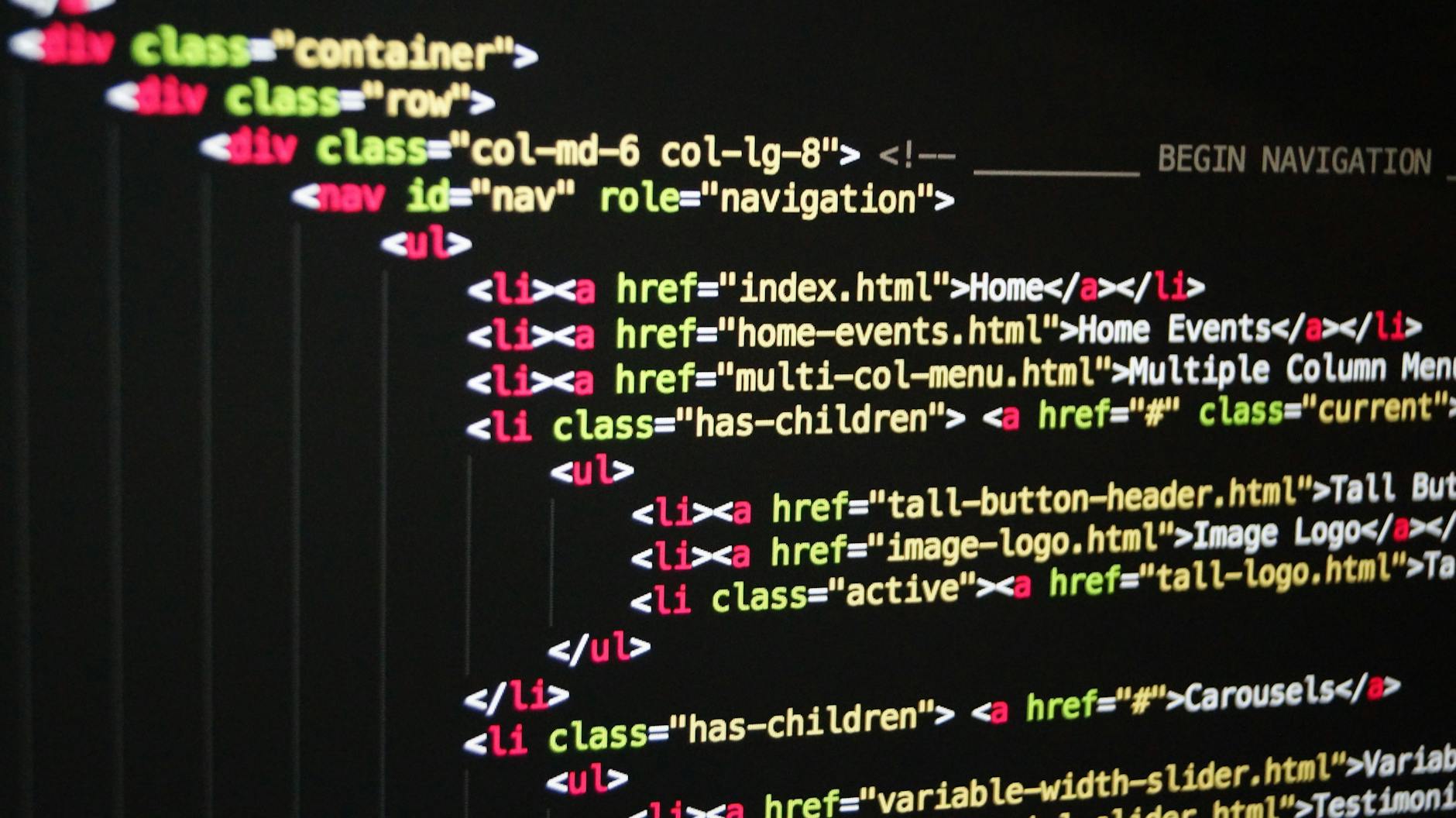 Photo by Pixabay
Photo by Pixabay
Meta Descriptions
Meta descriptions serve as brief summaries of your page’s content. They appear under the title tag in search results and play a vital role in attracting clicks. Here are effective strategies for writing compelling meta descriptions:
- Character Limit: Keep your meta descriptions under 155 characters. This ensures the full description is shown in search results.
- Summarise Your Content: Clearly explain what the page is about. Include the main points or benefits users will gain from your content.
- Use Active Voice: Encourage user actions by phrasing your description in an active voice. Phrases like “Find out how” or “Get tips on” can engage potential visitors.
- Incorporate Keywords: While they don’t directly affect rankings, including keywords can make your description more relevant to searchers’ queries.
- Call to Action: End with a strong call to action. Phrases such as “Click to learn more” or “Don’t miss out” invite users to engage further.
For more insights on writing effective meta descriptions, refer to this informative article on how to create the right meta description.
Optimising your title tags and meta descriptions not only enhances your SEO but also improves the chances of users clicking through to your site. These elements should be thoughtfully crafted to align with your overall content strategy, ensuring they draw in the right audience.
Header Tags Structure
The way you use header tags impacts both the clarity of your content and its performance in search engines. Header tags, specifically H1, H2, and H3, serve as the backbone of effective content structuring. They help guide both readers and search engines through your text, making it easier to understand. Using header tags strategically not only improves the user experience but also enhances SEO.
Using H1, H2, H3 Tags: Structure Content for Clarity
Using header tags correctly is vital to ensuring that your content is organised and easily digestible. Here are the key elements to consider for effective use of header tags:
- H1 Tag: The Title of Your Content
Your H1 tag should be reserved for the main title of your page. It sets the tone for the entire piece and should include your primary keyword. Ensure it is both descriptive and engaging to draw readers in. - H2 Tags: Main Sections
Use H2 tags for the major sections within your content. These headings provide an overview of what the reader can expect in each part. Each H2 should relate directly to your H1 and incorporate relevant keywords. This structure helps search engines understand the content hierarchy better. - H3 Tags: Sub-sections
H3 tags are great for breaking down the content further into more specific topics. This is especially useful when you have detailed information to share, as it allows for easier navigation. Including keywords here can also boost your SEO value. - Maintain a Logical Flow
Stick to a logical order by ensuring that your H1 is followed by H2s, which are then further broken down into H3s, if needed. Avoid skipping levels. For example, do not place an H3 tag directly under an H1 without first using an H2. This keeps your content structured and easy to follow. - Enhance Readability
Clear headings help readers skim through your content. Many users don’t read every word but scan headlines for key points. Engaging, well-crafted headers (like those that prompt curiosity or offer insights) can keep readers interested. - Implementing SEO best practices
Header tags also play a significant role in SEO. They inform search engines about the main topics covered in your content. Optimising these tags with relevant keywords increases the likelihood of ranking higher in search results.
For more insights on how to effectively use header tags, consult resources like How To Use Header Tags: SEO Best Practices and How to use headings on your site.

Photo by Pixabay
Image Optimisation
Image optimisation is a crucial aspect of on-page SEO that greatly influences both page load speeds and user experience. Optimising images not only improves your site’s search engine performance but also ensures that your content remains accessible to all users. Let’s explore some key elements of image optimisation.
Alt Text for Images
Alt text, or alternative text, is a descriptive label attached to images. This simple yet powerful tool enhances both SEO and accessibility. For search engines, alt text provides context about what each image represents, helping them understand content relevance.
It’s essential for users with visual impairments who rely on screen readers to comprehend visual content. Alt text allows them to grasp the core message of your images seamlessly. Additionally, when images fail to load due to poor internet connections, the alt text is displayed in place of the image, maintaining content flow and conveying essential information.
To ensure your alt text is effective, consider these tips:
- Be Descriptive: Clearly describe the image’s content and purpose.
- Incorporate Keywords: Use relevant keywords naturally to enhance SEO without stuffing.
- Keep It Concise: Limit alt text to 125 characters for optimal screen reader performance.
For more on the importance and best practices of alt text, refer to Moz’s detailed guide.
File Size and Speed
The size of your images can significantly impact your site’s page load speed. Large image files can slow down loading times, frustrating users and potentially leading to higher bounce rates. Research indicates that around 40% of users abandon websites that take longer than three seconds to load. Ideally, your images should be well-optimised to eliminate unnecessary bulk while retaining quality.
Here are essential techniques to optimise your image files:
- Compress Images: Use tools like TinyPNG or ImageOptim to reduce file sizes without sacrificing quality.
- Choose the Right Format: Use JPEGs for photos and PNGs for images requiring transparency. Consider next-gen formats like WebP for better compression.
- Lazy Load Images: Implement lazy loading techniques so images load only when the user scrolls, improving initial page loading speed.
For deeper insights into how file size affects page speed, check out this informative article.
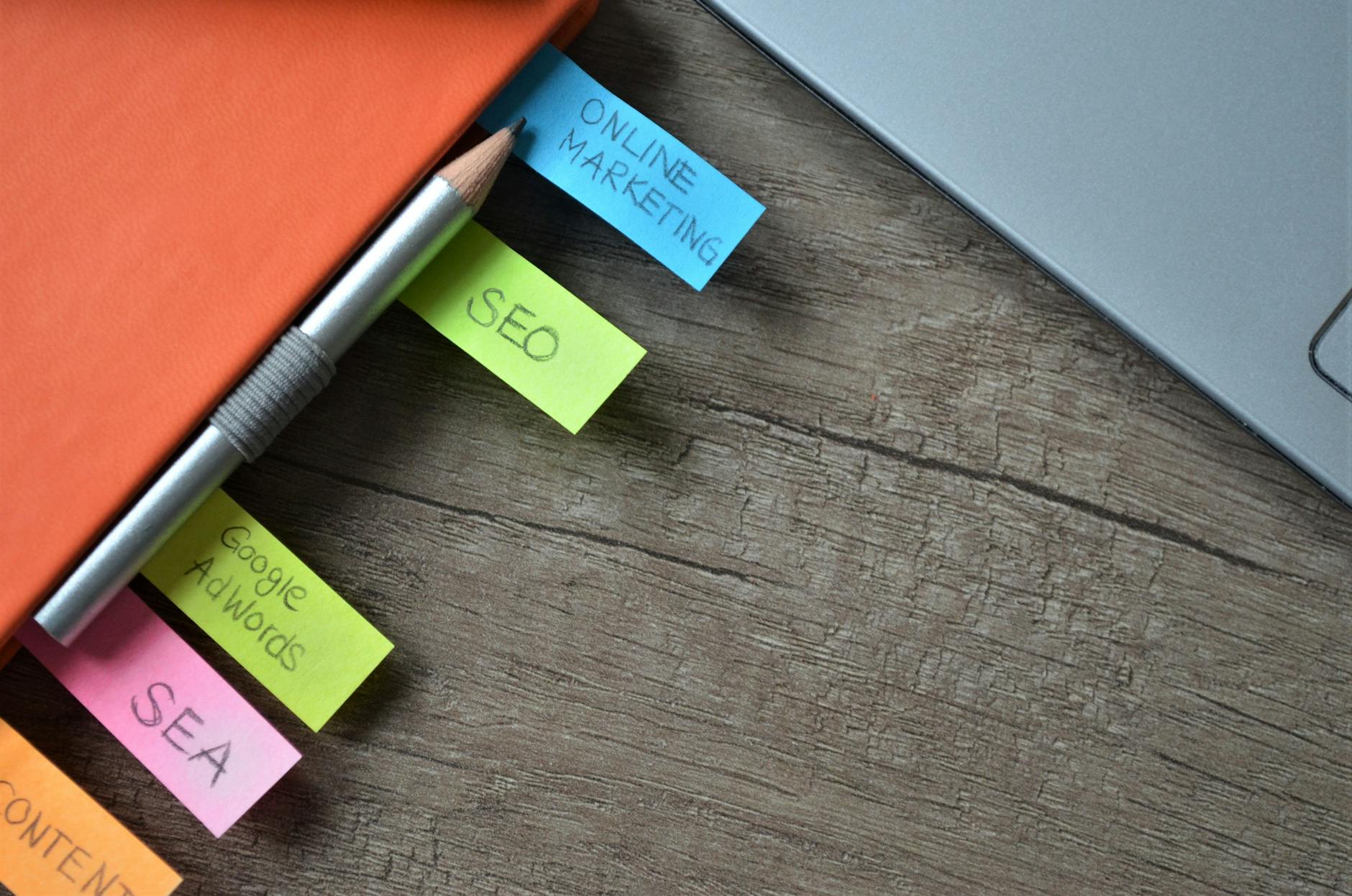
Photo by Tobias Dziuba
Investing time in image optimisation is essential for improving your SEO performance and user experience. Implementing these techniques can provide a noticeable impact on your site’s loading speed and accessibility.
Internal Linking Strategies
Effective internal linking can significantly improve your site’s SEO performance by guiding users and search engines through your content. Implementing a well-structured internal linking strategy not only enhances user experience but also helps search engines discover and index your pages.
Creating a Link Structure
Building a logical internal linking system is the foundation of your strategy. Start by mapping out your website’s structure. A clear hierarchy allows you to prioritise certain pages while keeping content organised. Here’s how to create a robust link structure:
- Site Hierarchy: Establish a pyramid-like structure where the homepage sits at the top, followed by category pages, and finally, individual posts. This layout helps users navigate easily and assists search engines in understanding your site.
- Silo Structure: Group related content together, creating silos where links point to other articles within the same topic. This approach enhances topical relevance and can improve your site’s authority.
- Use Descriptive Anchor Text: Choose specific and relevant anchor text for your internal links. This helps both users and search engines understand what the linked content is about.
- Link Deep: Aim to link to pages deeper within your site, not just to the homepage or top-level pages. This encourages users to explore further and can spread link equity across your site.
- Review Regularly: As your content grows, revisit your internal linking strategy. Remove any broken links and update links to reflect new content. This keeps your site fresh and user-friendly.
For in-depth insights on internal linking strategies, check out this comprehensive guide.
Linking to Relevant Content
Linking to related articles is essential for keeping visitors engaged and guiding them through their journey on your site. Here are some important aspects to consider:
- Enhances User Experience: Relevant links provide additional resources, helping users find more information easily. If a reader is interested in a topic, directing them to related articles can keep them on your site longer.
- Encourages Page Views: Internal links increase the likelihood that users will explore more content on your site. Each click can lead to more page views, reducing bounce rates, which is a positive signal to search engines.
- Improves SEO Value: Search engines use internal links to crawl your site efficiently. The more relevant links you have, the easier it is for them to identify important pages. This can boost rankings for those pages over time.
- Establishes Content Relationships: By linking similar articles, you clarify their relationships. This helps search engines contextualise your content, improving its discoverability.
- Holistic Approach: Consider your internal linking strategy as part of a broader SEO plan. Each internal link contributes to reinforcing your content and improving overall site authority.
For further exploration into the benefits of internal linking, visit this article on the benefits of internal linking strategy.
Integrating these internal linking strategies into your SEO efforts can create a more connected and efficient website. It enhances the user experience and supports your goals for better visibility and rankings.
Mobile-Friendliness
Mobile-friendliness is more crucial than ever in today’s online world. With an increasing number of users accessing websites through smartphones and tablets, having a mobile-responsive design isn’t just an option; it’s a necessity. Search engines like Google prioritise mobile-friendly sites in their ranking algorithms, so failing to cater to mobile users can severely hinder your visibility.
Importance of Mobile SEO
Mobile usability significantly influences search rankings. When users engage with your site on a mobile device, their experience plays a vital role in whether they stay or leave. If your site isn’t mobile-friendly, it may rank lower in search results, even on desktop searches.
Consider these impactful reasons:
- User Experience: Mobile-optimised sites provide easier navigation, faster load times, and accessible content. When users find what they need, they are likely to stay longer and engage more.
- Search Engine Preferences: Google employs mobile-first indexing. This means the mobile version of your site is primarily considered for ranking and indexing purposes. A poor mobile site can downgrade your overall ranking.
- Bounce Rates: If a site is challenging to navigate on mobile, users will likely bounce away, signalling to search engines that your content isn’t meeting user expectations.
- Local Searches: Many mobile searches are location-based. A mobile-friendly site can enhance your visibility in local search results, making it easier for nearby customers to find you.
Focusing on mobile optimisation can not only elevate your search rankings but also improve the overall user experience. To dive deeper into the benefits of mobile SEO, you can check out the article What Are the Benefits of Mobile SEO? and explore The Importance of Mobile Optimization for SEO.
 Photo by Ylanite Koppens
Photo by Ylanite Koppens
Implementing a mobile-friendly design affects how users interact with your site. Ensure your design caters to both functionality and aesthetics for a seamless experience that keeps your visitors happy and engaged.
For best practices in creating a mobile-friendly site, consider looking at 9 Best Practices of Mobile-Friendly Websites to Use and How to Successfully Design for Mobile Web.
Page Speed Optimisation
Optimising page speed is essential for enhancing user experience and improving search rankings. A website that loads quickly not only keeps visitors engaged but also lowers bounce rates. In a world where users expect instant results, ensuring your pages load swiftly can significantly impact your online success. Here are some effective strategies to enhance your site’s loading speed, along with tools to measure your progress.
Tools for Page Speed Testing
Measuring your website’s speed is the first step towards optimisation. Various tools provide insights into how your pages perform and suggest areas for improvement. Consider using the following tools:
- Google PageSpeed Insights: This tool analyses the content of a web page and generates suggestions to make that page faster. It provides scores for both mobile and desktop versions and is easy to use.
Visit PageSpeed Insights. - GTmetrix: This platform combines Google PageSpeed and YSlow metrics, offering detailed reports on performance and actionable recommendations. It’s particularly useful for comprehensively understanding your loading speed.
Explore GTmetrix at GTmetrix Performance Report. - Pingdom: This tool allows you to test your site’s speed from different locations around the world. It provides a detailed breakdown of your page speed and identifies specific elements causing delays.
Check out Pingdom at Pingdom Website Speed Test. - WebPageTest: This tool offers advanced testing capabilities. You can simulate different browsers, connections, and even test on mobile devices. It’s excellent for detailed analysis.
Learn more at WebPageTest. - Lighthouse: Built into Chrome’s DevTools, Lighthouse audits performance, accessibility, SEO, and more. It’s a great option for developers looking to optimise their web applications.
Find out how to use Lighthouse here.
Using these tools enables you to understand your website’s current performance level and identify specific areas for improvement.
Techniques to Improve Website Loading Speed
Improving your website’s loading speed involves implementing several techniques. Here are some practical steps:
- Use a Content Delivery Network (CDN): CDNs distribute your site’s content across multiple servers worldwide. This helps minimise latency and speeds up content delivery to users.
- Optimise Image Sizes: Large images can slow down your site significantly. Use tools to compress images without losing quality. Formats like JPEG and WebP are often faster.
- Minimise HTTP Requests: Streamline the number of elements on your page to reduce the number of HTTP requests required. Combine files, such as CSS and JavaScript, when possible.
- Enable Compression: Use Gzip compression to reduce file sizes before sending them to the browser. This can significantly decrease load times for text files.
- Leverage Browser Caching: Set up caching to store certain parts of your website on a user’s device, so they don’t need to reload every element on return visits.
- Reduce Server Response Time: Ensure your hosting is efficient and responsive. If your server takes too long to respond, it will slow down the entire site.
- Minify CSS, JavaScript, and HTML: Remove unnecessary characters from your code without changing its functionality. This reduces the size of your files and speeds up loading times.
- Eliminate Render-Blocking Resources: Identify scripts or styles that prevent the page from loading and adjust them to load asynchronously or defer their loading.
For a deeper dive into techniques for speed improvement, check out this comprehensive guide on boosting website speed. Implementing these strategies will not only enhance user satisfaction but also improve your SEO performance.
User Experience Factors
User experience (UX) plays a significant role in SEO. Understanding how your visitors interact with your site can inform improvements that not only enhance their experience but also boost your rankings. Two primary UX factors greatly influence user engagement: navigation and site structure, alongside strategies for reducing bounce rates.
Navigation and Site Structure
Intuitive navigation is vital for guiding users through your site. If visitors struggle to find what they need, they are likely to leave quickly. A clear, logical site structure helps to present your content in an organised way, making it easy for users to navigate.
Consider these elements when designing your site navigation:
- Simple Menu Layout: Ensure your navigation menu is easy to understand. Limit the number of top-level categories to avoid overwhelming visitors.
- Descriptive Labels: Use clear and descriptive titles for your navigation links. This helps users anticipate where each link will lead.
- Search Functionality: Implement a search bar for users who prefer to find specific content quickly.
- Breadcrumbs: These provide users a way to track their path through your site, encouraging them to explore further.
Good navigation also positively affects SEO. Search engines reward sites that provide a user-friendly experience, which can lead to improved rankings. For further insights into how UX influences SEO, read about UX and SEO.

Photo by Kaboompics.com
Reducing Bounce Rates
Bounce rates indicate how many visitors leave your site after viewing only one page. High bounce rates may signal that users are not finding what they’re looking for, negatively impacting SEO. To keep visitors on your site longer, consider implementing these strategies:
- Engaging Content: Create high-quality, relevant content that directly addresses your audience’s needs. Content that resonates keeps users interested.
- Page Load Speed: A slow-loading page can frustrate users and lead them to leave. Tools like Google PageSpeed Insights can help you measure and improve load times.
- Visuals and Videos: Use images and videos to break up text and make your content more engaging. Visuals can enhance user experience by providing quick information.
- Clear Calls to Action: Guide users toward the next steps with persuasive calls to action. Whether it’s subscribing to a newsletter or exploring related articles, clear directions encourage interaction.
- Optimise for Mobile: As more people browse on mobile devices, ensure your site is mobile-friendly. User experience on mobile significantly impacts bounce rates.
For additional strategies on how to reduce bounce rates, explore 20 Proven Ways To Reduce Your Bounce Rate.
Implementing these user experience factors will create a more welcoming and engaging site, encouraging users to explore your content while boosting your SEO efforts.
Conclusion
As we wrap up our examination of essential on-page SEO factors, it’s clear that focusing on these elements can significantly boost your website’s visibility and user experience. Before implementing your strategies, think about each factor carefully and how they interconnect. Here’s a breakdown of the core areas to consider when refining your on-page SEO efforts.
Summarising Key Factors
Understanding and applying the following on-page SEO factors is crucial:
- High-Quality Content: Ensure your content is valuable and aligns with user intent.
- Keyword Research and Optimisation: Identify the right keywords and use them strategically throughout your content.
- Meta Tags and Descriptions: Craft engaging title tags and meta descriptions to encourage clicks.
- Header Tags Structure: Organise your content effectively with proper header tags for clarity.
- Image Optimisation: Use alt text and compress images to improve load speed and accessibility.
- Internal Linking Strategies: Create a robust internal linking structure to guide users and search engines.
- Mobile-Friendliness: Ensure your site is optimised for mobile users, enhancing their experience.
- Page Speed Optimisation: Focus on loading speed, as it affects both user satisfaction and search rankings.
- User Experience Factors: Enhance navigation and structure for improved engagement and reduced bounce rates.
Each factor must be considered as part of a comprehensive approach.
Call to Action
Now that you’re aware of the essential on-page SEO factors, it’s time to take action. Evaluate your own website against this checklist and start implementing changes. The effort you put in today can lead to significant benefits in your site’s performance and visibility.
For further reading on these topics, check out Why On-Page SEO is Important and On-Page SEO: What It Is and How to Do It.

Photo by Kindel Media
Implement these strategies consistently to watch your rankings and traffic soar. Remember that on-page SEO is an ongoing process, so continue to monitor and update your methods as needed.










